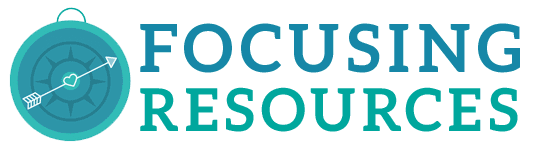Other Affiliate Resources
Using Keap (formerly Infusionsoft)
Login to your referral partner account here, where you’ll see this screen.

Access account tools from the dashboard. Ignore the Email Templates and Banners links in the menu on the left, those resources are provided here.

You’ll see that links to the FAQs, Tips & Tools, this guide, and your terms of service are provided here. As well as a link to the page with all the images and pre-written sales copy you need to promote our products and courses. (More will be added soon.)
Getting Your Affiliate Links:
To access your affiliate links, click on link generator in the left hand menu. You’ll see a screen like this one:

Your affiliate links are in the “My Tracking Link” column on the right. Simply copy and paste them. Your specific affiliate code is appended to the end (where the black boxes are on the image above).
Tracking Your Sales & Commissions:
If you’d like to see your sales and commissions for a specific time period, and find out about any clawbacks for items returned by the customer, click on My Ledger in the menu. It will take you here:
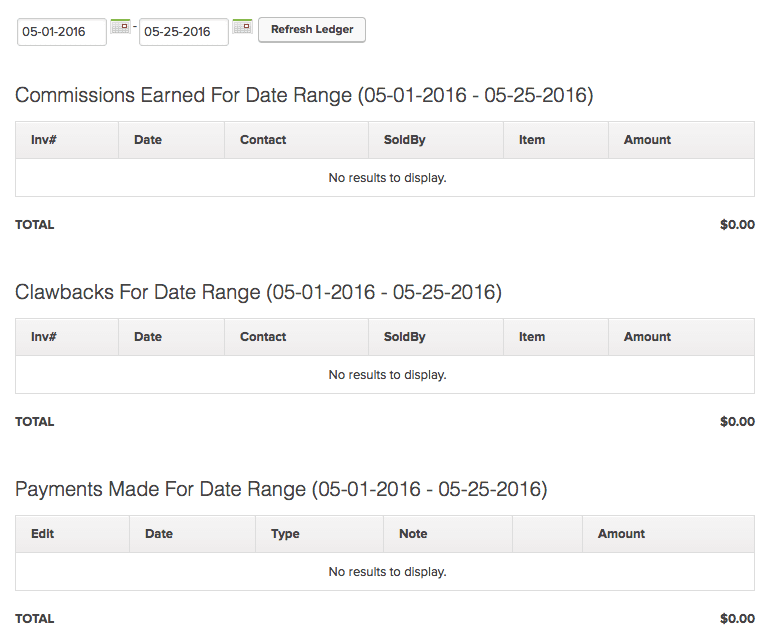
If there were sales in the time frame selected, you would see them under Commissions Earned. Adjustments for returns appear under Clawbacks. And any commissions paid to you are displayed in the section labeled Payments Made.
If you’d like to see how your affiliate links are performing, you can click on Link Tracking Stats, provide a date range, and the report will display data on link clicks, etc. The Products Sold link works the same way.
We do not currently use the Subscription Signups link, so please disregard it.
Questions?
If you have questions, please contact Shannon.
Thank you for being a Referral Partner!