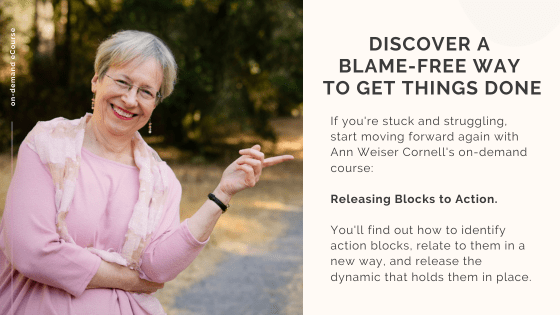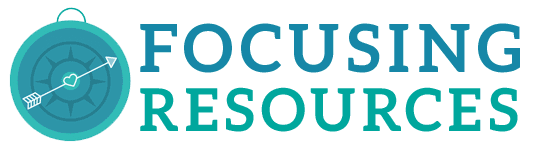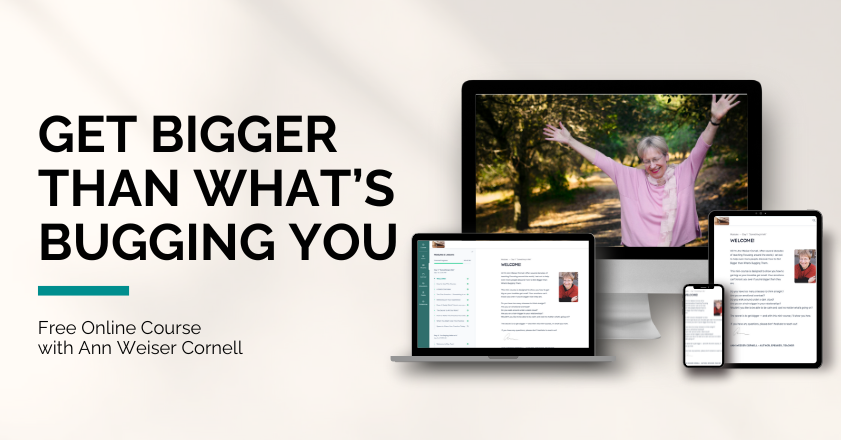Releasing Blocks to Action On-Demand Course: Pre-Written Copy Just For You
Whenever you’re using our pre-written copy, remember in all cases to include your affiliate links! You can find them in your Affiliate Partner Account just by logging in.
Why Affiliate Links?
Without your affiliate links, your customers won’t find our products and you won’t get your commission. We want to pay you, so please be sure to include them every time.
Pro Tip:
We recommend using bitly.com to shorten your affiliate links before you add them to any social media posts. If you sign up for a bitly account, there are all kinds of tools you can use to track engagement with the links you post. Be sure to check them out.
Using Our Copy:
The suggested copy below is for your convenience. Please feel free to adapt it so it is genuinely your own voice and your own opinions.
>> Return to the main Resources Page.
The copy below is great for Facebook. You can also use it if you want to include us in a regular newsletter that goes out to your list without taking up as much space as our solo email copy.
*Remember to include your affiliate URL and to shorten it with bitly.com (or your preferred service).
Option 1:
“Everything in you is somehow trying to help you… and when you empathize with that, what used to be hard can become easy.” Ann Weiser Cornell.
Are there things you need to do, or want to do, but you just don’t do them? Ann Weiser Cornell’s online course, Releasing Blocks to Action can help. For decades Ann has been teaching people a blame-free way to get things done. If you’re spinning in circles or putting things off, you’ll learn how to identify action blocks and change how you relate to them so that they soften and allow you to take your next right steps (she’ll even show you how to identify what your next right step is). Break free from motivation styles based on being hard on yourself. Join Releasing Blocks to Action and start moving forward with kindness and self-compassion! INSERT AFFILIATE LINK
Option 2:
Do you feel stuck, like something you want to do is just impossible?
Ann Weiser Cornell knew she wanted to write and publish books, but she just couldn’t do it. Every time she tried something would go wrong. One day, out of sheer desperation, she imagined that there must be a part of her who didn’t want to write. That moment opened the door for profound change. Since then Ann has written numerous books and words now flow easily for her. What changed? She discovered the good reason part of her didn’t want to write. She developed empathic prompts for listening to this part of herself and she turned that entire process into a course called, Releasing Blocks to Action. If you long to do something and keep stopping yourself, join a worldwide community of people who are empowering themselves to move forward again with Ann’s work. Get started with Releasing Blocks to Action here: INSERT AFFILIATE LINK
Here are some great soundbites you can use to get traction on channels that use brief social media content. Character count included at the end of each option below.
- Discover a blame-free way to get things done. Get Ann Weiser Cornell’s Releasing Blocks to Action and empower yourself to move forward again. [INSERT AFFILIATE LINK] (141 characters)
- Break free from motivation styles based on being hard on yourself so you can move forward with kindness and self-compassion! Get started with Ann Weiser Cornell’s Releasing Blocks to Action. [INSERT AFFILIATE LINK] (191 characters)
- Is there something you want or need to do but don’t? If you’re tired of feeling hopelessly stuck, discover a self-compassionate way to move effortlessly forward again with Ann Weiser Cornell’s Releasing Blocks to Action. [INSERT AFFILIATE LINK](221 characters)
*Be sure to insert your affiliate URL at the end of your post (shorten it with bitly.com first).
Subject lines can make the difference between an opened email and one that’s left out in the cold. Here are some we’ve crafted to help you warm up your open rates:
- Discover a blame-free way to get things done…
- Move beyond action blocks & into bigger possibilities for your life
Pre-written email copy:
Is there something you really need to get done but you just don’t do it?
Day after day, that one important thing doesn’t get done. Maybe you think you’re sabotaging yourself. Or that there’s something wrong with your willpower. You feel worse and worse about yourself. But it still doesn’t get done.
Maybe it’s the one thing that feels like it’s in the way of moving your whole life forward — like finishing your new website or getting your profile on LinkedIn.
Or maybe it’s a dream you’ve always wanted to manifest: making art, writing songs, starting a garden. If you’ve got something like this, you know just what I’m talking about! And no, it doesn’t have to be this way.
Join Ann Weiser Cornell for Releasing Blocks to Actions where you’ll learn how to:
- Understand the role Parts play in action blocks. It’s a big one…pretty much every block to action involves a Part that doesn’t want to do it…
- Learn how to invite a blocking Part forward so you can begin to explore the real reason why it’s been stopping you. It might not be what you think…
- Have empathy/compassion for the Part that doesn’t want to do it and the other Part–the one that’s anxious you won’t do it. Because empathy/compassion for these two Parts is what opens new pathways to action when nothing else can.
If you’d like to learn a powerful, compassionate process for getting unstuck, join Ann for Releasing Blocks to Action and start practicing a series of moves specifically designed to release the dynamic behind the impossibly stuck places in your life.
[INSERT AFFILIATE LINK + SIGNATURE]
Warmly,
[INSERT NAME]
Images for Your Emails, Website & More
Download any of the images below and use them as visual content in your email, newsletter, Facebook posts, or even as small ads or banners on your website.